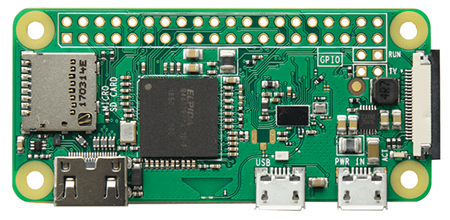
Raspberry Pi Zero W Projects
1- Chicken Coop Controller
A Raspberry PI Zero W is used to automate a chicken coop with following features:
-Open and Close the gate at certain times.
-Turn the outside and inside lights on and off automatically at certain schedules independently.
-A beautiful Webpage interface for manual control of the gate and lights.
- Manual switches at the gate for opening and closing the gate.
After installing Raspbian OS on the micro-processorm, use the following codes to setup the web server, PHP and GPIO Controller:
pi@raspberrypi.local
(pass: raspberry)
Pass=1
sudo nano /etc/wpa_supplicant/wpa_supplicant.conf
network={
ssid="N"
psk="8017093760"
}
sudo wpa_cli reconfigure
ifconfig wlan0
sudo apt-get update
sudo apt-get upgrade
sudo apt-get install lighttpd
sudo update-rc.d lighttpd defaults
sudo apt-get install php5-cgi
sudo lighttpd-enable-mod fastcgi
sudo lighttpd-enable-mod fastcgi-php
sudo /etc/init.d/lighttpd restart
sudo apt-get install samba
sudo nano /etc/samba/smb.conf
[global]
netbios name = RP2
server string = The Pi File Center
workgroup = WORKGROUP
hosts allow =
socket options = TCP_NODELAY IPTOS_LOWDELAY SO_RCVBUF=65536 SO_SNDBUF=65536
remote announce =
remote browse sync =
[HOMEPI]
path = /
comment = No comment
browsable = yes
read only = no
valid users =
writable = yes
guest ok = yes
public = yes
create mask = 0777
directory mask = 0777
force user = root
force create mode = 0777
force directory mode = 0777
hosts allow =
sudo smbpasswd -a pi
sudo service smbd restart
sudo apt-get install git-core
sudo apt-get update
sudo apt-get upgrade
git clone git://git.drogon.net/wiringPi
cd wiringPi
./build
Place the Python programs in the root\user folder of the device.
Click here to download the python programs.
BACK
GALLERY
Music
Video
Photos
ABOUT ME
CONTACT